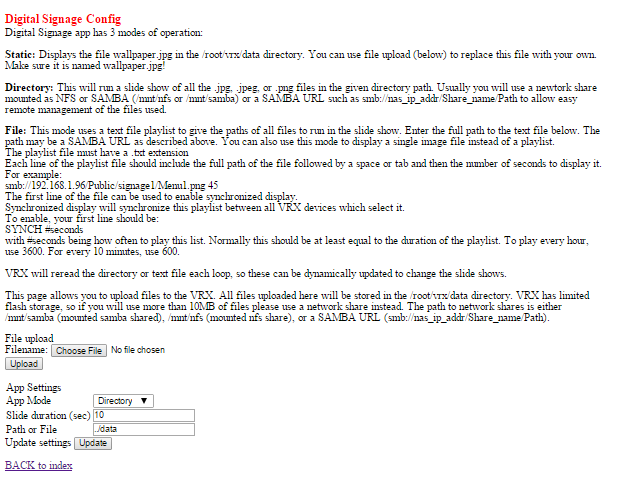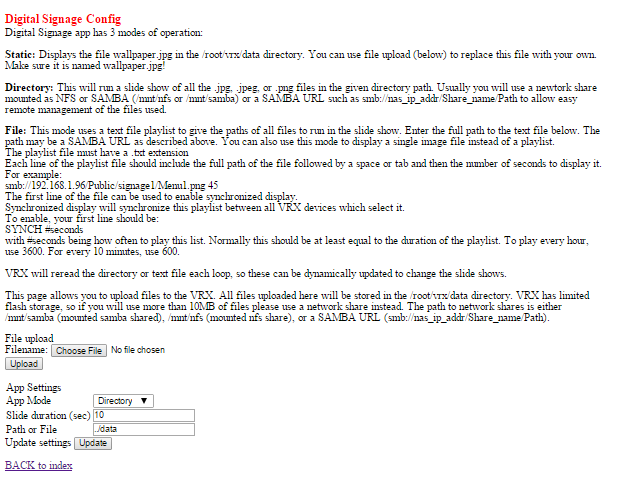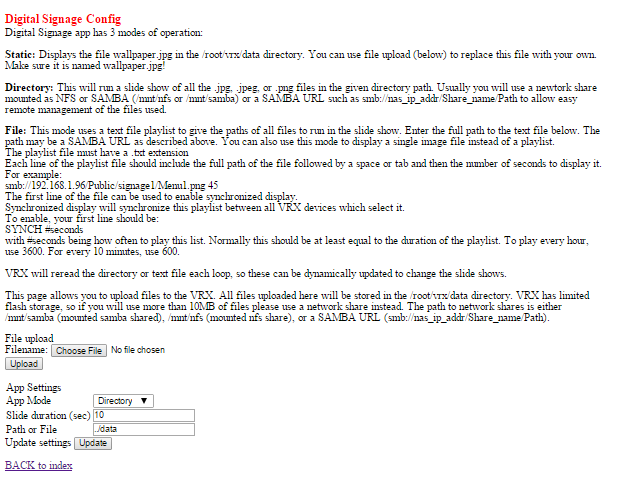Digital Signage Mode:
Video Storm NetPlay Digital Signage is a background application that will
display image slideshows when live video is not selected (source 0 is active).
For image files:
- Go to the IP address page of the VRX device that's connected to the TV you want to display digital signage
- In the General Config settings, set your background app to digital
signage
- Click on Digital Signage app config
- Follow the onscreen instructions for setup
- If you are using image files on a USB stick, the local path is
/media/usb/. It will also be shared to the network as
smb://ip_addr/Media_lib/usb/.