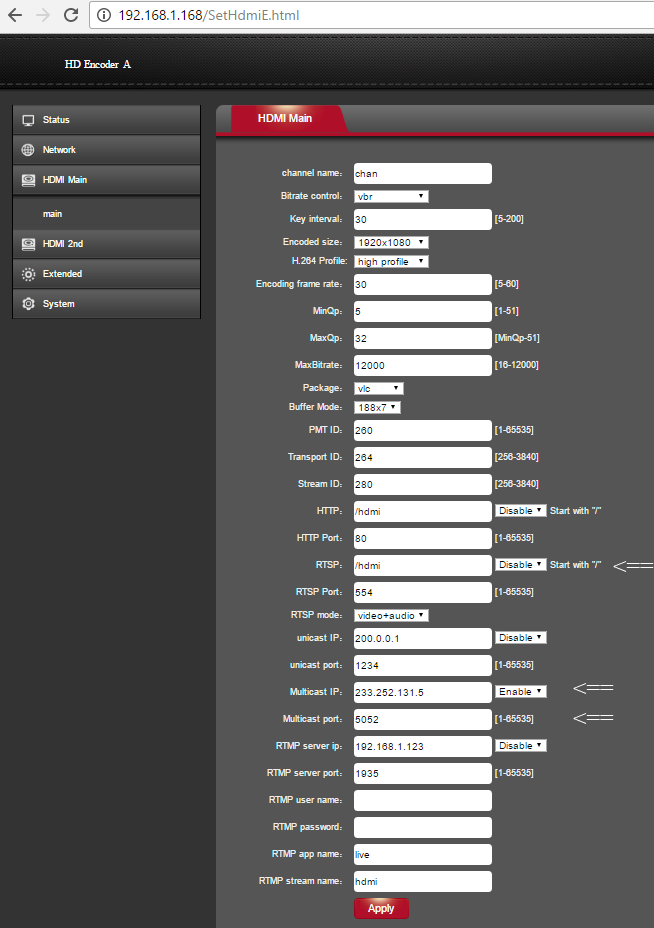
Third Party Encoders (multicast):
Multicast is needed when you have a lot of displays (usually more than 8) that will display the same source at once.
Multicast requires support and configuration of IGMP snoop and query on your network switches. Not not use multicast unless this setup is complete (it will crash your network).
Multicast is enabled for the primary video stream (Step 2). The virtual matrix source setup is also different (Step 5).
Step 2
Next you will configure the primary (high resolution) network stream. Find the corresponding page.
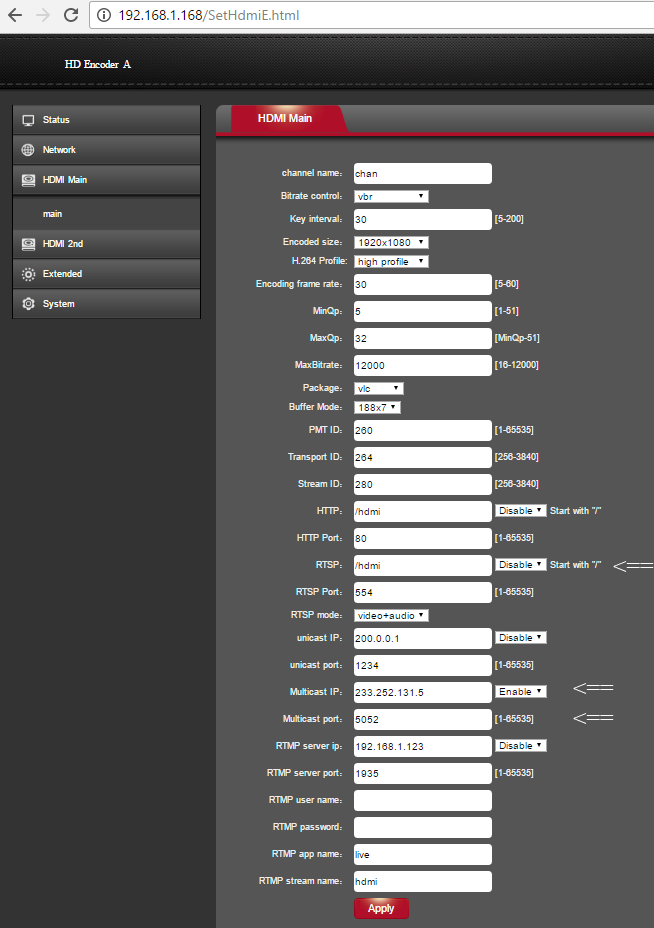
Most settings are the same as with RTSP mode. The differences are marked with the "<==" indicator. You should find corresponding settings and set them to match as shown above.
Step 5
Last step is to configure the SOURCE in virtual matrix source setup. Navigate to the "source setup" page on your virtual matrix.
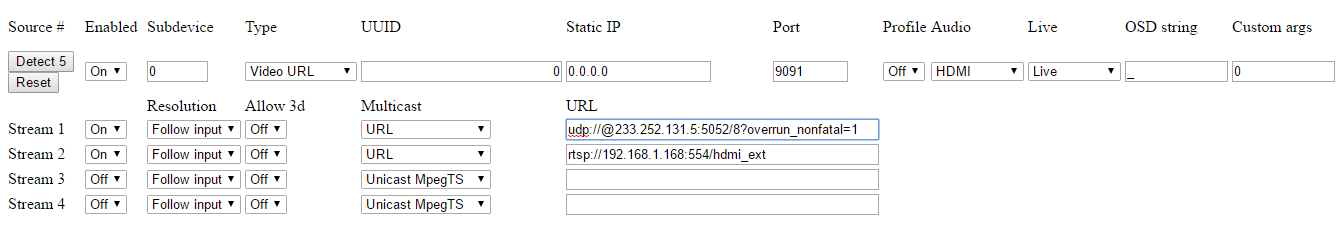
Your settings should match the picture above.
If you find that AV sync tends to get off for this source when viewing for extended periods, add --drift to the Custom Args field.