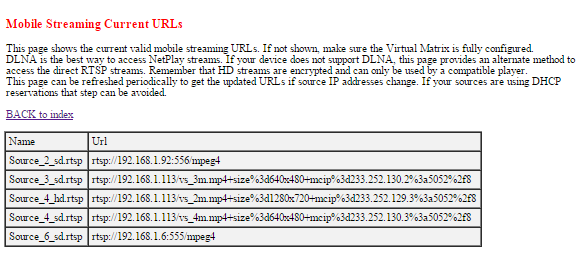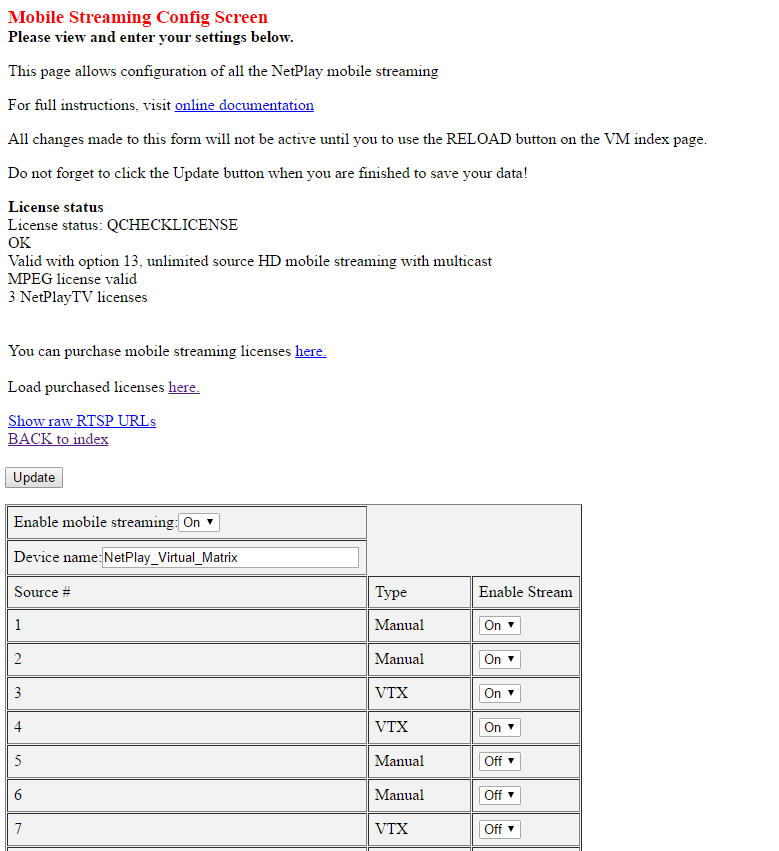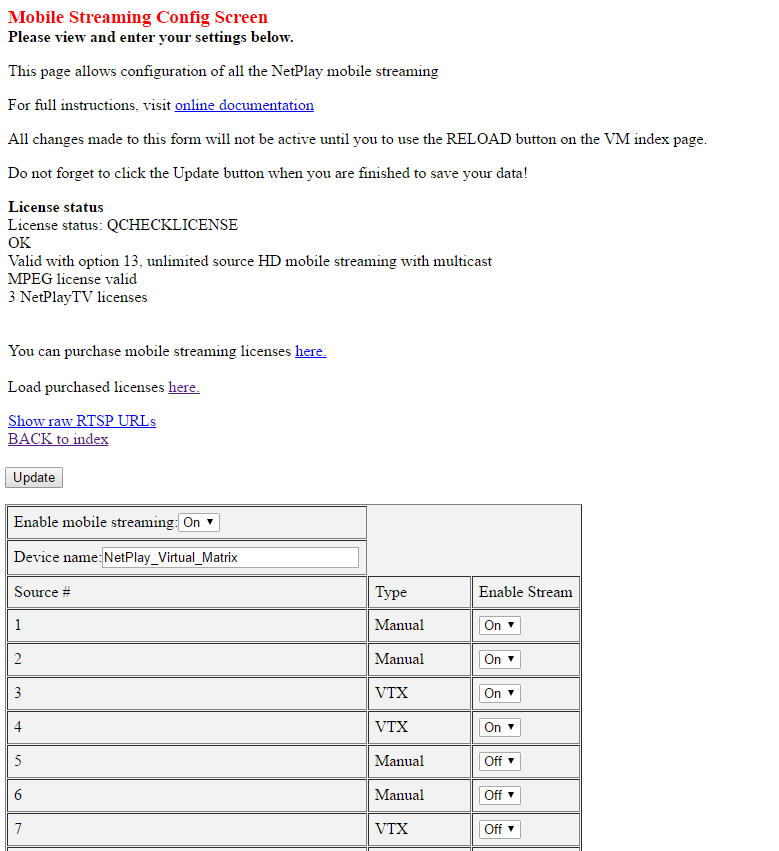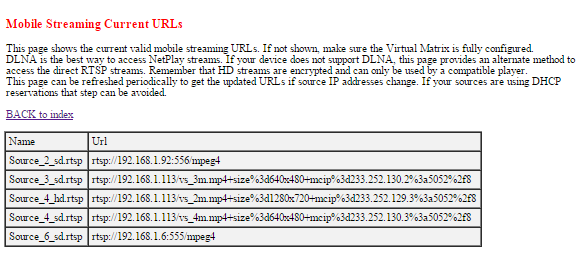Mobile streaming setup:
NetPlay mobile streaming allows any DLNA or RTSP compatible device to
directly playback NetPlay video sources. The DLNA functionality includes
full source browsing capabilities which can be configured in Virtual Matrix.
Setup:
- Select "Mobile streaming setup" from the Virtual matrix config index
screen.
- Check that your license is active for mobile streaming. There are
4 licensing levels.
- NetPlayMobile base license (preview all sources)
- 1 source full screen mobile streaming
- 4 source full screen mobile streaming
- Unlimited source full screen mobile streaming
- If you need a new license, please visit
mobile
licenses.
- Set "Enable mobile streaming" to On
- The Device name field is the name you will see when browsing via DLNA
- For each source, select which streams will be made available
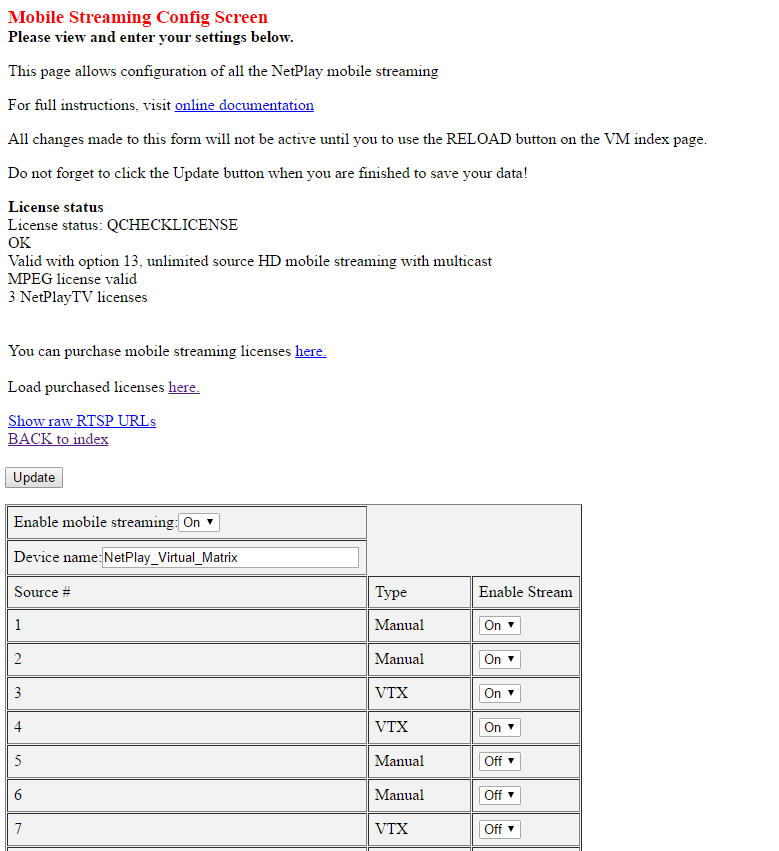
For RTSP only devices, you can access the direct RTSP
links from each encoder. Mobile streaming must be fully configured and
licensed first.
Select "Show raw RTSP URLs"