XBMC setup:
XBMC setup is straight forward. You simply go to the webpage with IP address of your VRX unit. Then click on General config. Go to the section for GUI mode and option 1 for XBMC. See illustration below.
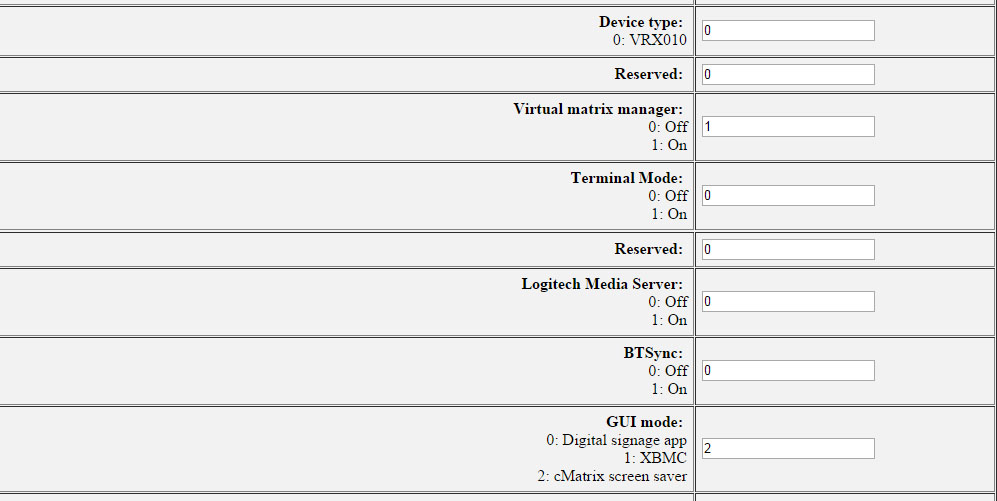
Notes: For Blu-ray video, you must add this source as a NFS or SAMBA mount in XBMC. Do not use a mapped /mnt/nfs drive because it will not be properly buffered.
Control4 Integration:
NetPlay Kodi is now fully compatible with Chowmains excellent Control4 driver!
Please see http://www.chowmain.co.nz/kodi-xbmc-full-driver-for-control4 for full details and downloads.
You will use 1 instance of this driver for EACH VRX in your project.