Video Storm NetPlay TV license (a NetPlay Home
product)

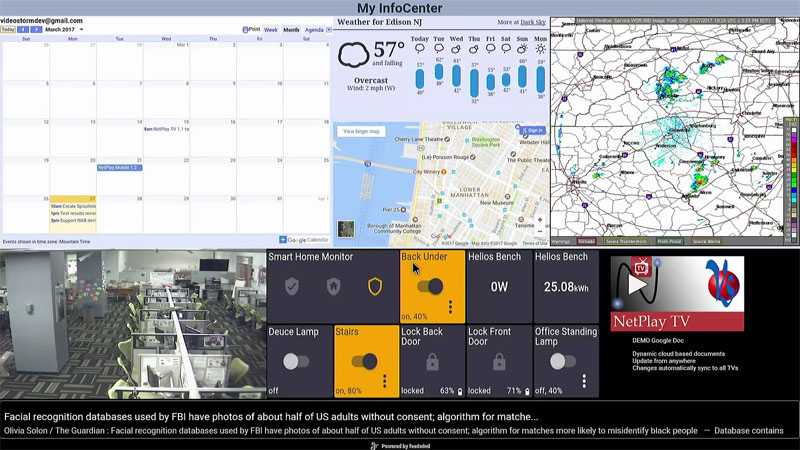
What is NetPlay Home? NetPlay Home is a revolutionary BYOH (Bring Your Own Hardware)
network based AV distribution system. NetPlay Home enables you to:
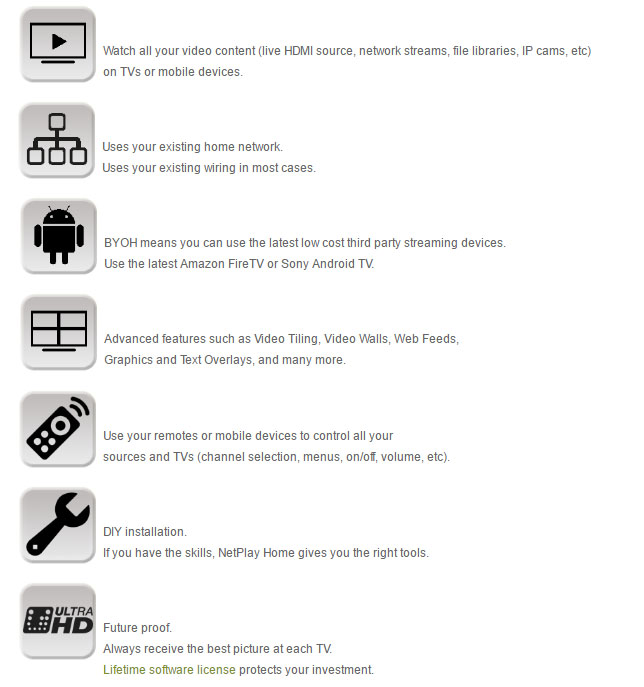
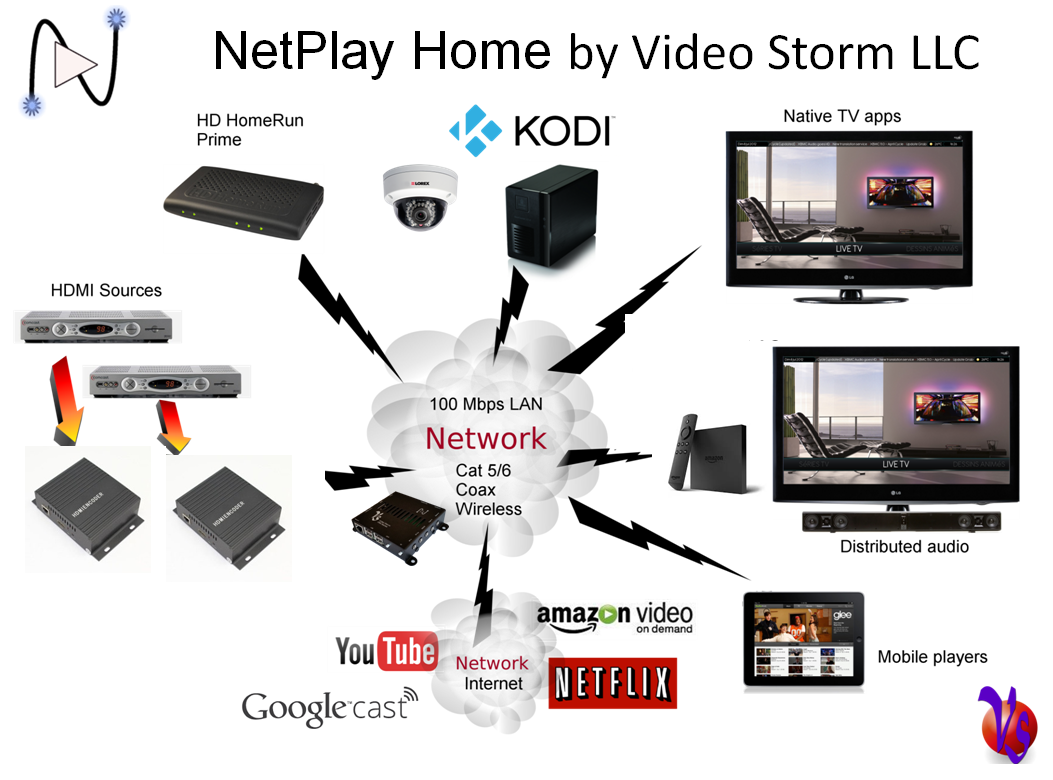
Product Details: NetPlay TV license
NetPlay TV is the Android software app that is used at every
TV in a NetPlay Home installation.
Full details on how to plan and order your NetPlay Home system
are at NetPlay Home for Residential Installations.
NetPlayTV app runs on devices either Android or Android TV OS (5.1.1 or
later). See recommended list of devices. Because NetPlay Home is a BYOH system, you can use the Android
streaming media box of your choice at each TV. Because your NetPlay TV
licenses are bound to the NetPlay Manager, you can change Android streaming boxes
at any time without changing your licenses.
-
You will need 1 NetPlay TV software licence (this product) per connected TV
in your home
- If you have a Sony or Sharp TV running Android TV OS, you
do not need an external streaming box for that TV (NetPlay TV app will run
natively on the TV).
- For other TVs, we recommend Amazon Fire TV or nVidia Shield
as the external Android streaming media box in wired Ethernet mode.
NetPlay TV features
NetPlay TV software application supports the following
features.
- Low latency decode and display of live and recorded video streams
- Hardware video decode support for H264, H265, MPEG2, MPEG4, VP9, and
others (hardware platform must also support)
- Software video decode support for most other formats
- Software audio decode support for most audio formats (Dolby, DTS,
AES, etc)
- Full up/down video and audio scaling support for maximum
compatibility
- HDR and deep color support in H265 (hardware
platform must also support)
- 4K/UHD support (hardware platform must also
support)
- Video Tiling with configurable grids (up to 9 tiles)
- Video PIP support
- Video Wall support (array size up to 32 displays)
- SplashTiles web source support
- Image display and/or transparent overlay with support for synchronized
playlists
- Programmable dynamic text overlays
- Integrated HDHomeRun support with full channel selection
- Source selection in all modes via on screen GUI or external control
- Source IR/ethernet control (channel/menu browsing, etc) via on screen
GUI or external control
- Ability to launch external Android apps directly via source selection
- Synchronized playback of live or recorded streams across TVs and mobile
devices
-
Automatic detection and configuration via NetPlay Manager
Demonstation videos
Videos showing basic and advanced features of our NetPlay
distribution system.
Software license FAQs:
All NetPlay licenses are tied to the
NetPlay Manager (NVMM) hardware in your system.
When you receive NetPlay Manager, please complete the software registration in
order to bind your new NetPlay licenses to your NetPlay Manager.
NetPlay TV and NetPlay Mobile licenses are perpetual lifetime
licenses. New releases with new features may require additional payment to
enable the new functionality. However, there is
no requirement to purchase these new features in order to continue using your
software licenses (without the new features).
Licenses are not attached to individual Android streaming
media boxes or TVs. Your NetPlay Manager will verify if you have
sufficient licenses for the number of sink devices you enable in the system.
This means you can easily swap Android streaming media boxes without changing
your licenses.
Licenses may be transferred between NetPlay Manager hardware
in the case of hardware failure. Otherwise, the binding is permanent. Inside the hardware warranty period, hardware failure license transfer is performed free of charge. In other cases, there is a small charge for this
service. In all cases, the NetPlay Manager hardware you are transferring
from must be surrendered to Video Storm LLC.
Licenses may be refunded within the return period for the
NetPlay Manager or VRX020 hardware they are assigned to. If the NetPlay Manager or VRX020 is
outside its return period, the NetPlay licenses are no longer refundable.
The NetPlay Manager or VRX020 hardware must be returned to Video Storm LLC in order to
refund the NetPlay TV and NetPlay Mobile licenses.
Special NOTE:
We are continuously improving and adding capabilities to this product through new
internal and 3rd party software. All new features can be easily enabled
by running our web updater and then selecting the desired features through the
web config interface. Some features on the website may be work in
progress, and other new features may not be shown here. Here is the
latest NetPlay feature support matrix.
Setup instructions
Registration steps + License fetch
ORDERING NOTE:
- For each system, purchase a NetPlay Manager (NVMM). In conjunction, you need to purchase NetPlay TV licenses corresponding to this device in the same online purchase order. A single order of NVMM and NetPlay TV lienses cannot be split between multiple systems.
- If you are just adding more NetPlay TV licenses to an existing NetPlay video system, you can purchase the additional licenses for the same system in a single new order. Please make sure you already have the NetPlay Manager (NVMM) as you will need it to register the new NetPlay TV licenses.
- This license is compatible with NetPlay Manager or an existing VRX020 with a NetPlay Mobile license.